Extensions for Happier Coding
As future web developers, our text editor can seem dear to us. It can even be easy to get a bit too attached to our beloved editors. However, no matter your editor of choice, its chief purpose is to boost your productivity. In order to do that I wanted to discuss a few extensions that you might want to consider using to calibrate your editor so that you can get the most out and get back to doing what you do best, coding.
1. Prettier
Prettier is a code formatter. It will try to standardize your coding style by removing all original styling and then reprints it, outputting a code that conforms to a consistent style. Prettier is compatible and has support for various languages including Javascript (to include ES2017), CSS, Typescript, and Markdown to name a few. Other languages are also in the works like Ruby and Python, for example.

2. GitLens
Gitlens supercharges the git capabilities built into your editor.
It helps you to visualize code authorship at a glance via Git blame
annotations and code lens, seamlessly navigate and explore Git repositories.
Using GitLens you can quickly see with a glance who wrote a specific line right
from the bottom status bar. Thus, if you have a question about why or how something was
done, you can direct it to the developer responsible for that change.
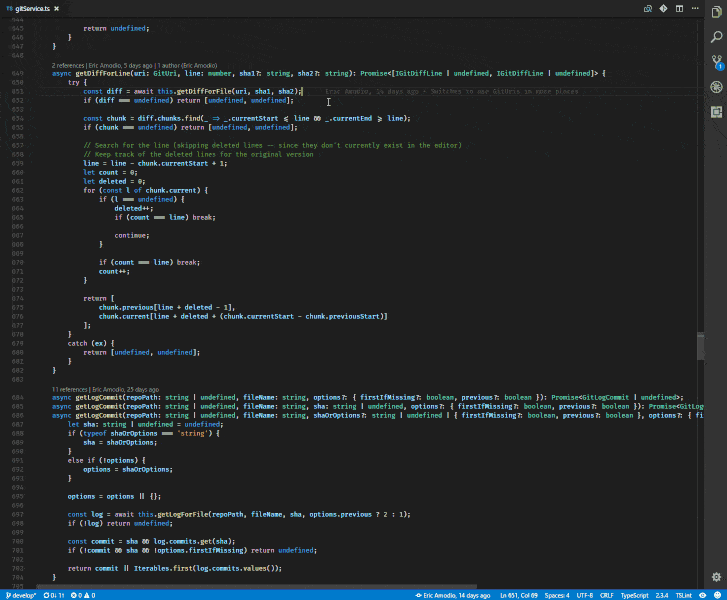
3. TODO
When you want to make a comment stand out so that you’re guaranteed to read it,
this extension will help with just that. If you want to leave a reminder for yourself
or a note for someone else all you need to do with this extension is type a comment with
TODO or FIXME and it will automatically be highlighted so that it’s always visible.
4. Debugger for Chrome
This is an extension that allows you to debug your Javascript code directly from the
editor, or other targets that support the Chrome Devtools Protocol.